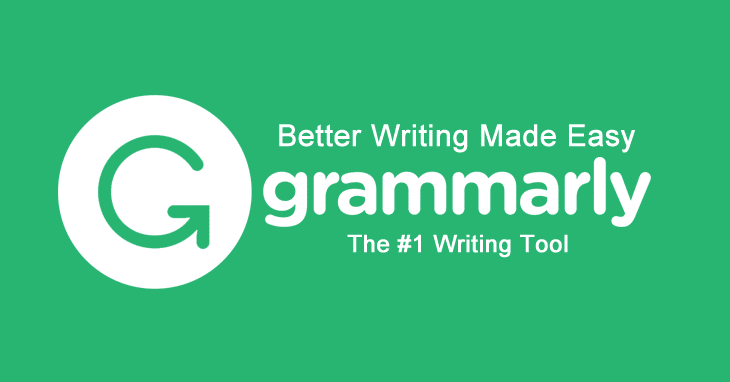Grammarly Overview – Your Writing Companion
Grammarly is an indispensable asset for Bloggers, Writers, Students, Professionals, and anyone aiming for impeccable writing. It’s compatible with various platforms, including Google Docs and Mac. For those looking to elevate their writing prowess and appreciate an extra review, Grammarly is a top recommendation.
Advantages:
- User-friendly interface
- Cost-effective subscription
- Universal platform compatibility
- Supports WordPress and Google Docs
- Available as a mobile application
Drawbacks:
- Suggestions may not always be spot-on
Is Investing in a Grammarly Subscription a Good Idea?
Comparing Grammarly’s Free vs. Premium Offerings
Dive into this comprehensive review of Grammarly, penned by an experienced premium user.
Anyone who’s ever crafted a blog post knows the frustration of overlooking minor errors like misplaced commas or typos, no matter how thorough the proofreading.
Such grammatical slip-ups can quickly deter a reader from continuing with your content, leading them to seek information elsewhere. Despite meticulous proofreading or even hiring someone for the task, human error is inevitable, leading to occasional oversights.
Initially, I was drawn to Grammarly’s free version, which, despite its constraints, was quite commendable. However, in this review, I’ll focus on the premium offering, giving you a glimpse into the full spectrum of Grammarly’s capabilities.
My Journey with Grammarly:
A User’s Perspective Grammarly stands out as a sophisticated grammar and spelling tool that seamlessly blends with virtually any online writing platform.
Whether you’re drafting in WordPress, posting on Facebook, tweeting on Twitter, or composing an email, Grammarly springs into action, highlighting mistakes as you type.
To illustrate, while I’m penning this in WordPress, red underlines appear beneath segments of text flagged for potential errors. A simple mouse hover over these underlines reveals both the nature of the mistake and a proposed fix.
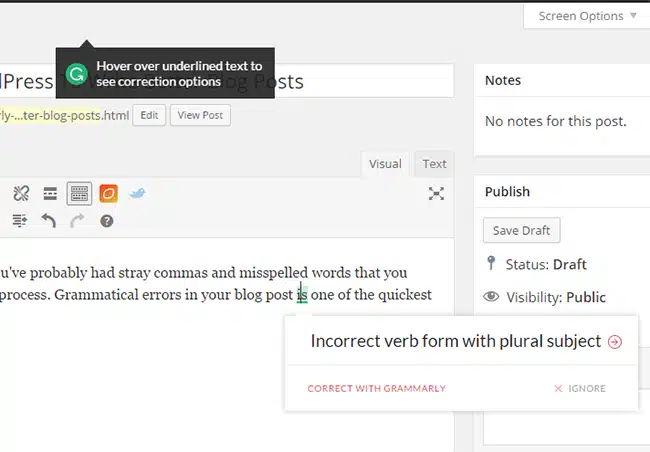
You can choose to make corrections while typing or after completing your writing. If you opt for the latter, simply find the Grammarly icon at the bottom right of the WordPress text editor and click it to see all the recommended changes for your article.
In the illustration below, I’ve chosen to review a completed piece. As evident, Grammarly isn’t just about fixing typos. It offers a contextual spell checker, identifying common mix-ups like “their” versus “they’re” or “which” versus “witch” – errors often overlooked by standard spell checkers.
Furthermore, Grammarly evaluates verbosity, improper modifier and article use, passive voice, and other grammatical issues and concerns.
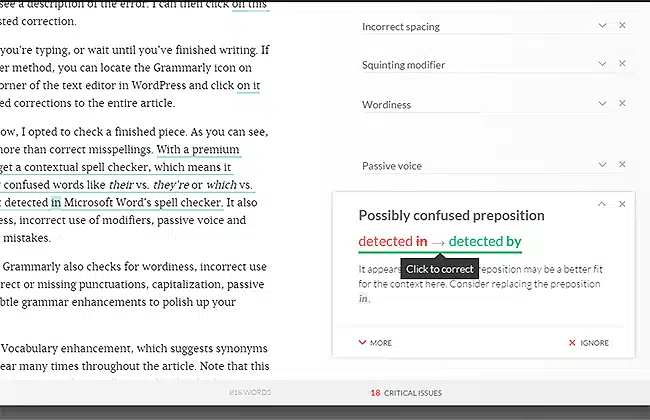
An additional impressive feature is Vocabulary Enhancement, which recommends synonyms for frequently used words in the article.
It’s important to remember that Grammarly merely provides suggestions, leaving the final decision to accept or decline the changes up to you.
Is Grammarly Always Right?
At first glance, one might be tempted to accept all of Grammarly‘s suggestions, especially if English isn’t your first language.
However, that’s not always advisable.
As the adage goes:
To break the rules, you first need to know them. If you believe a particular phrase, sentence, or word is correct and doesn’t violate fundamental grammar principles, then it’s okay to retain it.
For instance, in the example given, Grammarly suggests a change for the phrase “on this.” Yet, in the context of the sentence, “on this” refers explicitly to a pop-up box mentioned earlier. Since this specific phrasing is essential for my sentence’s clarity, I can confidently overlook the recommendation.
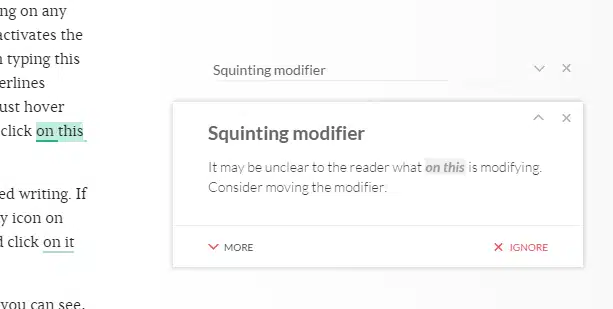
Grammarly Free vs. Grammarly Premium
Grammarly provides both a free and a premium version. The following chart outlines the distinctions between the two Grammarly plans.
I suggest starting with Grammarly’s free version.
Considering its pricing, Grammarly offers good value for frequent writers. By paying upfront for a year, you can access the pro account for just $11.66/month. The chart below details the pricing and options for Grammarly Premium:
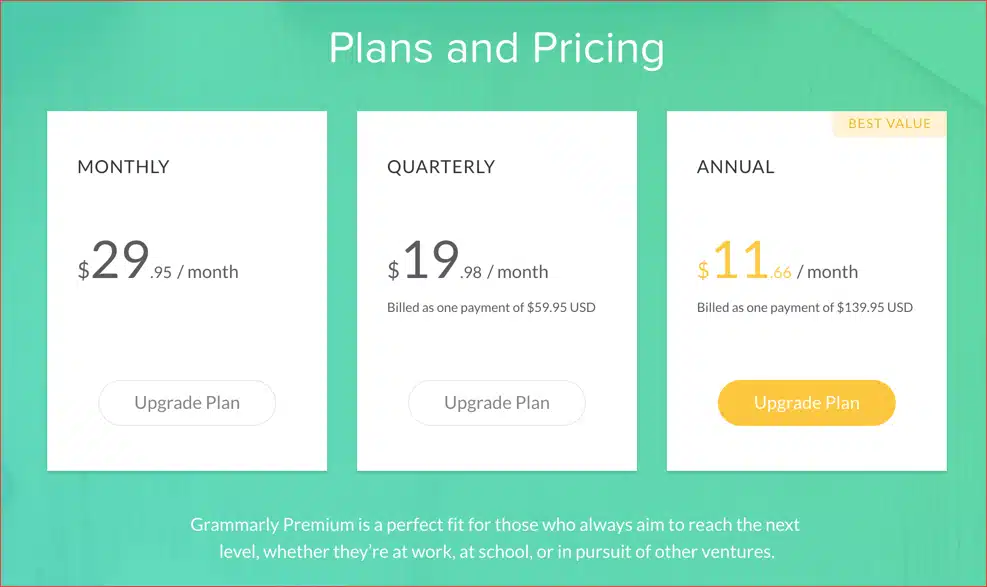
Final Thoughts: Should You Invest in a Grammarly Subscription?
For writers and bloggers, the pursuit is always towards impeccable articles and posts. Yet, perfection in writing is elusive, and we can use all the assistance available.
Grammarly simplifies the writing process by offering predominantly precise and beneficial corrections that might escape our notice.
While it shouldn’t dominate your unique writing voice, Grammarly serves as a valuable tool to enhance your writing and editing prowess.
Begin your journey with Grammarly at no cost.